In an exceedingly mobile profession, the Architects of today are constantly on the move. Their projects are no more limited to home regions, and the average busy architect makes long-distance trips that span half a day or more, more than once or twice a week. The laptop (or notebook… as some prefer to call) is no more a mere boy-toy gizmo that is there for flaunting the arrival in a stratum of professional society, but a necessary instrument that accompanies the Architect in client meets, in project management discussions, for simultaneous working during long train-plane journeys and for carry-home projects.
These laptops have various roles to play. They must be powerful enough to multitask through resource-intensive graphical software like ArchiCAD®, AutoCad®, Adobe Photoshop®, Google and SketchUp®, presentation and spreadsheet software like Microsoft PowerPoint® and Excel®, project management software, 3d rendering software like Adobe 3D Studio Max®, and allow for fast and easy networking and internet access. With increased usage of high-resolution project and site imagery, project animations and videos, its multimedia capabilities should be top-notch, or at least above basic industry standards. Also, in the age of information overload and loads of digital data, data storage should be sufficient for present and future needs as laptop specifications upgrade is neither easy nor inexpensive. A brilliant, high-resolution screen should display vivid colours in exceptional clarity, as our medium of expression is primarily visual. While remaining a rather expensive piece of technology, laptops still remain a necessarily aesthetic piece of equipment that represents a fashion accessory or extension of the Architect’s persona. Any gizmo of possession is worth flaunting, and good looks, sleekness and clean lines are aspirational vocabularies that all designers choose to show off.
 |
| Image Courtesy: wallpapersx.blogspot.com |
There are more than a dozen laptop manufacturing companies prevalent in India. However the market leaders in India and all over the world, are those that provide quality, choice, brand appeal, better service and easier availability, in a pricing package that would be feasible for Architects… who remain, unfortunately, rather payment-starved.
I took the liberty to go through various models available at present in India, and for ease of comparison, laid down some base specifications worth considering, for the purposes mentioned above.
Size – 15”-15.6” and 2.5kg – The sizes are indicative of diagonal screen size. Full-feature Laptops are available from 11” Ultrabooks that weigh 1.7kg or less, to 17” Desktop Replacements that weigh usually in excess of 3.3kg. The popular laptops are either 14” or 15.5” and weigh in-between 2.2 and 2.75kgs. The laptop must elementarily be portable, otherwise, we tend to be lazy in carrying it around and make do with alternatives. With the charging Adaptor, additional mouse, laptop bag and smaller accessories, the overall laptop package would be increased by up to 1.5kg or more. Lugging 4-5kgs around is no mean joke! Yet the screen size must be adequately large enough to work on Photoshop or CAD software. In modern-day available widescreen formats, I personally feel that the 15” laptop, which weighs about 2.5kg with a standard 6-cell battery pack is an elemental requirement.
Processor – 2nd generation Intel® Core™ i5-2450M – the new generation is about 20% faster than its predecessor. It’s elementarily a dual-core processor with 4x hyper-threading that allows for favourable multitasking capabilities. These processors have Turbo Boost technology that allows for a burst of high speed only when necessary – allowing it to shift up to 3.2GHz speed from its usual 2.5GHz speed. Intel i3 processors would be adequate for day-to-day computing, but graphic multi-taskers would require some extra juice. The powerful quad-core 2nd generation i7 would be a superior product, but more suitable to high-end graphic designers, graphic developers, animators and gamers. Some may argue that AMD provides better graphics and that too, at a more competitive price, but the lower market response, brand acceptability and availability led me to choose the Intel i5. The 3rd generation quad-core i5 is also out but will take some time to penetrate the market here.
RAM – 4GB DDR3 – Random Access Memory is an important aspect of a laptop’s running memory that serves as temporary storage and working space for the operating system and applications. A good RAM allows for faster loading and usage of applications and keeps the OS running flawlessly. Most laptops have RAM scalability of up to 8GB. Various models in this range provide RAM standards varying from 3-6GB. Unfortunately, I could not isolate models with only 4GB RAM across the board, but I still feel that 4GB DDR3 RAM is more than adequate for all application uses of an Architect, as long as it is coupled with a separate, dedicated graphics card of 1-2GB. Integrated graphics (in the motherboard) like the Intel HD Graphics, share the RAM’s resources, and considerably slow operational speed.
Graphics Card – Dedicated 1 or 2GB NVIDIA GeForce or AMD Radeon – Dedicated graphics cards are required for graphics-intensive applications that Architects often tend to use, including seeing HD videos and animations. Having a dedicated card ensures that the RAM memory is not compromised. 1GB may be okay for most, but for those using 3DS Max or other 3d or animation software, 2GB Graphics is advisable.
Hard Drive – 500GB to 1TB – We tend to use multiple volumes (virtual splitting of the hard disk – like C, D and E) that would house the OS and applications, work data and documents, and another for multimedia. Many software, like Adobe Photoshop, also use the hard disk for their running operational usage (called Scratch Disk) which temporarily utilises a great percentage of the available hard disk space. 500 GB is a base requirement. More, the merrier!
Display – 15.6″ WLED HD (1366×768 – 16:9 WXGA TFT) – Screens are our visual interface with the device. Needless to say, in a graphic profession such as that of an Architect, a great screen can make a world of difference. Clear lines, superior colours, dark black, bright contrast and adequate luminosity are required, for better accuracy and longer hours of continuous working. Most of these variants offer HD resolution (1366 x 768 pixels) that would be adequate for most functions, at the usual eye-distance. LED screens offer better colour and blacks, with lesser energy usage and crisper lines.
Operating System – Windows 7 64-bit – Going by the arguable market leader here. Windows 7 has shown good adaptability, resilience, ease of use and reliability. Available in Win 7 Basic, Home Premium and Professional in both 32 & 64 bit, either version is suitable. Premium and Professional have the visually appealing Aero module and better networking capabilities, but standalone laptop users may choose the cheaper Windows 7 Home Basic. All modern laptops with RAM in excess of 4GB come with 64-bit CPUs as standard. The 64-bit version of Windows handles large amounts of random access memory (RAM) more effectively than a 32-bit system. Beware, some software (like AutoCAD) is specific to 32 Bit and will not run in 64-bit operating systems. Be careful to choose the appropriate software.
All these models come with a DVD-RW drive, Sound Card and Built-in speakers, Wi-Fi and LAN Network port built-in, Card Readers, Bluetooth (Ver. 2.0 or 3.0), Webcam (1.3MP to HD), 1-year warranty (some even have an international warranty; please check), USB ports & Adaptor.
The companies identified – Dell, HP, Samsung, Lenovo, Sony and Acer – provide a wide array of suitable models, have exceptional market penetration, offer a good network of sales and service partners, and above all – give an assurance of quality that is required, for such a purchase, that is expected to last 2-5 years (in outside countries, such peripherals are upgraded every 2-3 years, but in India, we cling to such devices for a few years more). The Apple Macbook Pro would probably beat all the other products mentioned here in the comparison, with its exceptional aesthetic appeal, brand appeal, power, superior operating system and graphical display, but as it is available in only a higher-end Intel i7 processor range, I chose to disclude the same, for better parity.
All these models are basically at par, and an Architect can choose either.
Dwaipayan’s Top Rankers
Guaranteed Reliability
1) Lenovo Thinkpad
2) Hp Pavillion dv6
3) Dell XPS 15
Performance
1) Hp Pavillion dv6
2) Dell XPS 15
3) Sony VPC-CB35
Display
1) Sony VPC-CB35
2) Dell XPS 15
3) HP Pavillion dv6
Aesthetic Appeal
1) Sony VPC-CB35
2) Dell XPS 15
3) HP Pavillion dv6
Value-for-Money
1) Samsung NP300V5A,
2) Acer Aspire 5755G
3) Dell XPS 15
Overall
1) Dell XPS 15″
2) HP Pavilion dv6-7012tx
3) Sony VPC-CB35-FN
The Dell XPS 15 scores high on many fronts including performance, appeal, value, customisability, availability and reliability. The XPS series is a lifestyle and high-end brand of Dell. A similar configuration laptop in their Inspiron series (Inspiron 15R) would be lesser in price by up to Rs.8000/-, making it a remarkable value for money, although the looks are more plasticky and alluring to a more younger crowd. HP’s Pavillion dv6-7012tx Entertainment Notebook PC is again an excellent lifestyle model that combines the best of many things, including performance, looks, service and availability. For HP fans, this should be the obvious choice. Sony’s VPC-CB35-FN scores high on performance, aesthetic appeal and an eye-popping True HD display of 1920 x 1080 pixels, that transforms regular images into something of exceptional beauty. Available in wacky colours… this is for flaunting.
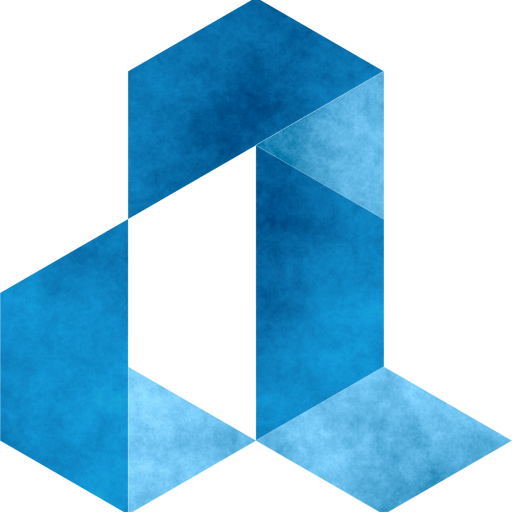
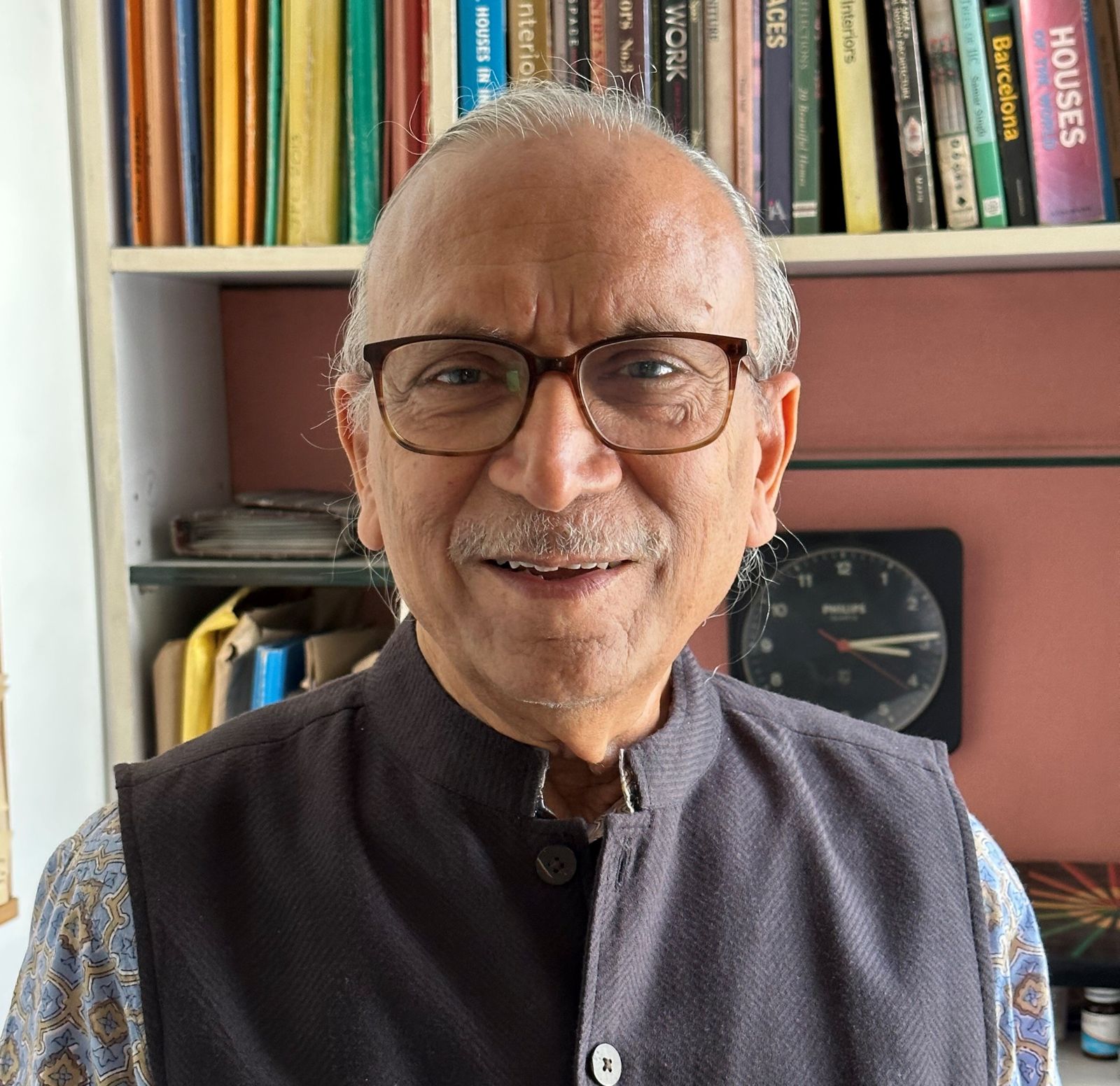
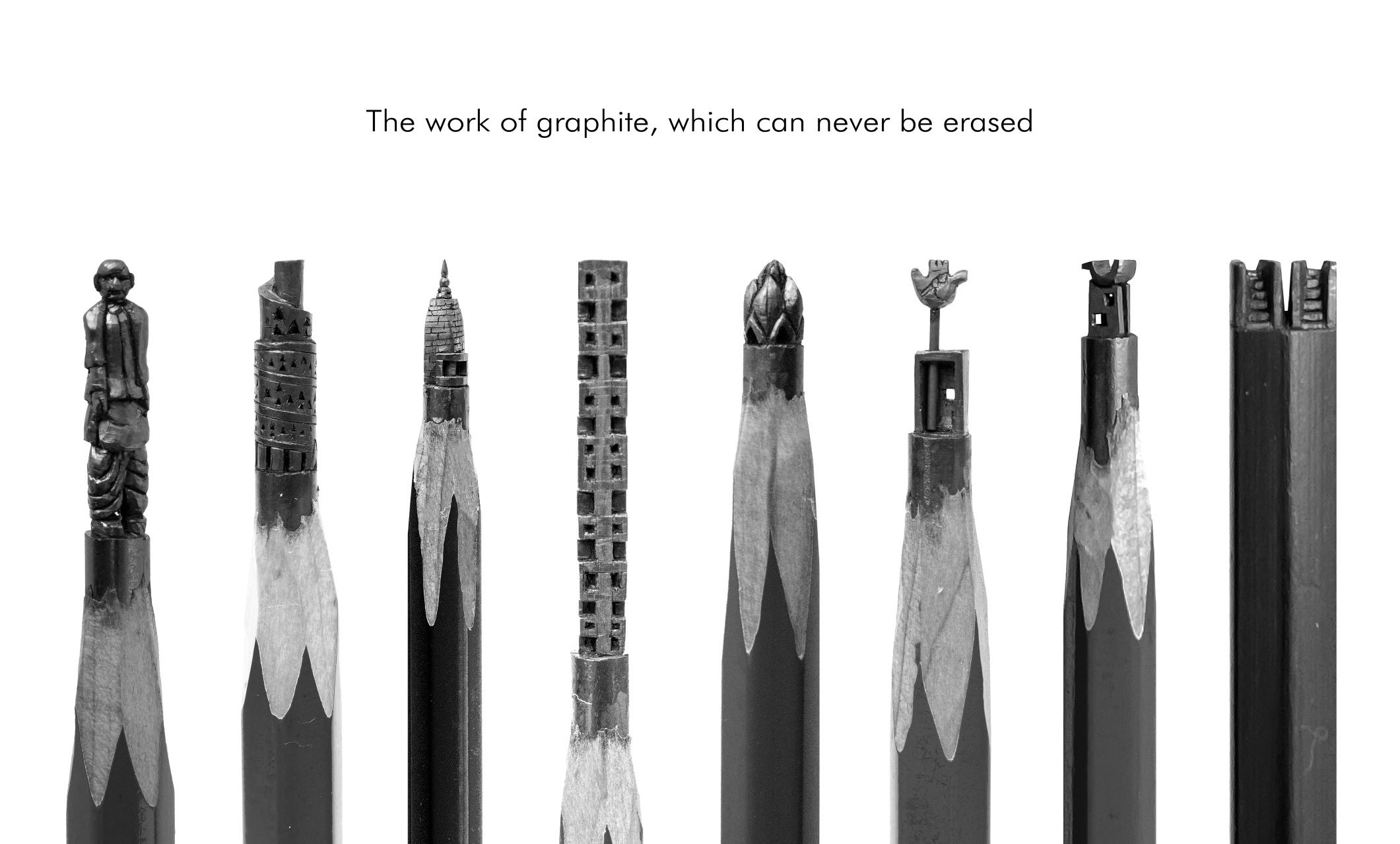
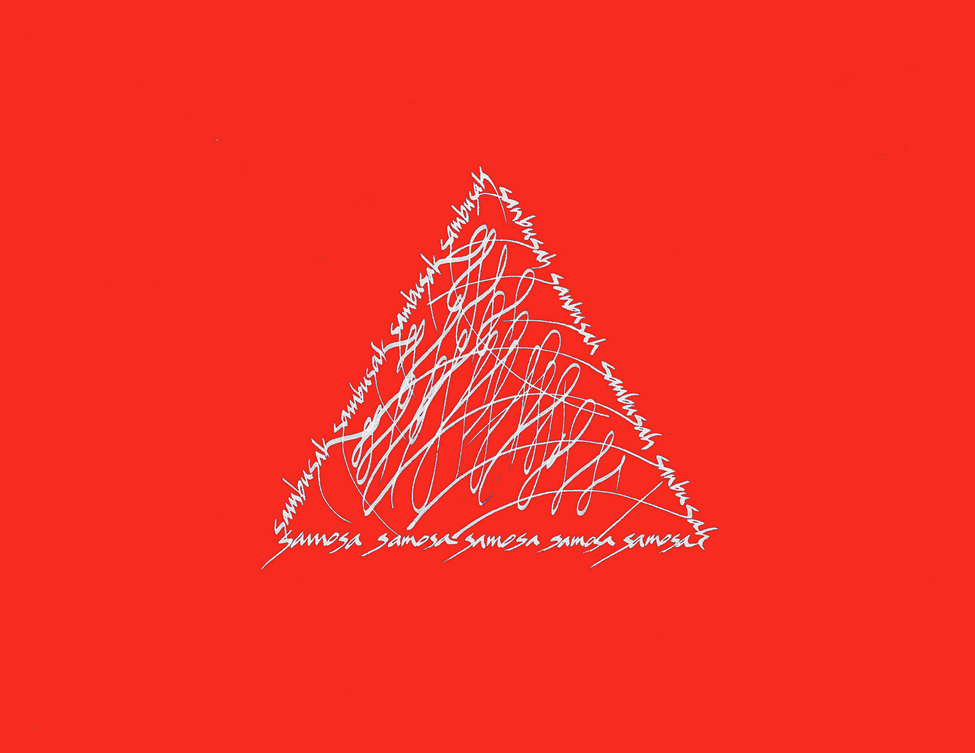




One Response
There was a time when architect’s palms were strong to weild the chisel… then the fingers took over with pencil… now mere gestures as a magic wand is enough to please Draupadi…